A note on bukkit and Multicraft

Well the first thing I said here on in the blog was to state how Multicraft is Awesome!
It still is, and I'm really looking forward to the next update to the software. This affects all Multicraft clients, so anybody managing a server using Multicraft would do well to take a look at the changelog here.
However it's worth noting something that doesn't seem to be updating, and probably won't for some time (if ever, but a lot of this depends on Notch actually). Fortunately, Multicraft lets you use Bukkit. Now we all know that the easiest way to use mods is to use Bukkit. However this does affect how Multicraft is able to interact with the server.
On the view server page, you see something like this down the bottom of the page:
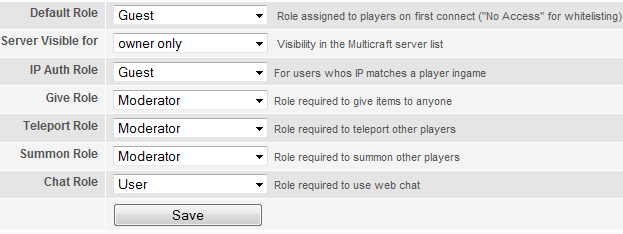
If you have selected to run bukkit, nearly all of the above does NOTHING. This is because bukkit runs differently to the default minecraft, allowing you to add incredibly complex permissions plugins, such as this one here.The only option above that actually does anything when you are using bukkit is the "server visible for" option. If you want your server to appear to other users, you can change the server to being visible for "authorized users". We have disabled this display. If you share your server using this setting, you only share it to fellow users on minecraftserver.com.au, NOT the world. If you want to share with some aussies, posting on minecraft.net.au is the way to do it.
It's worth noting that banning users is still functional when you look at an individual player name. This is pretty important, as you still want to be able to ban players, so no worries in that department.
So what do you do to make users admins so they CAN use your mods!? Well, just go to your "server settings" page. Click the "Operators" file, and just add people to the ops list. This is what you would do running your own minecraft server directly. Notch coded minecraft to look for the ops.txt file when it booted up, and this is the file you are editing on the "Operators" screen within Multicraft. This means updates to this file require a reboot of the server. Which is marginally annoying admittedly, and if you want to get around this, there are mods at plugins.bukkit.org that allow for simple permissions control. These update pretty regularly, but just take a look through the mods, an hours search will result in 10 different mods you want to try out, and many are very easy to load.
Also when Multicraft updates, you'll have access to upload and edit files through your browser! I'm going to need to do some new videos...
Alrightyyyyyyyyaaaaahhhhhhyyyyyyyyyyyyyyyyyyyy then. As always, please ask us some questions or just post some comments in the comments section. Cmon, you could have the first "FIRST!!!" on the site!
No takers? Am I talking to anyone?

4 Responses
Ehhh, this is why minecraft needs official mod support, so many different things that rely on each other when one doesn’t keep up to date it screws everything.
Also FIRST! :P
Yeah! A first!
I’ve really been waiting for one! Thanks Josh!
Also we’re going to be trying to do some “official mod support” of our own in the near future. Once the new version of bukkit is out, we’ll be loading some mods that will allow a “one click mod install” kind of thing shortly afterwards. Along with explanations of what each mod does, how it operates, etc. We’ll do this along with blog posts to keep it as informative as possible.
HOW DO YOU UPDATE BUKKIT?!?!?!?
Hi Andrew,
we update it automatically, however we do not overwrite custom server jar files, so you may need to delete your current jar to pull the latest one from our repository.